
Mozilla Firefox browser has a built in feature to take screenshots of the …
I love to take screenshots of memes and funny stuff online! I'm always taking screenshots! You should too! I also make tech videos!







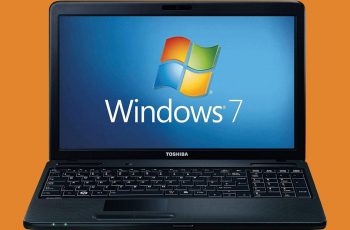

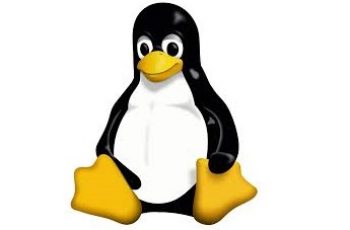
Our website is made possible by displaying online advertisements to our visitors. Please consider supporting us by disabling your ad blocker.